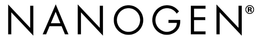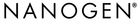YOUR NEW NANOGEN SITE
The great news is that we have updated our website to a new platform, giving you a faster and much easier site to use. Now, you may be wondering why we are asking you to activate your account?
While we have automatically migrated your account across to the new platform, for security reasons, we are unable to migrate your password as it was stored in an encrypted format making it unreadable, which is exactly how it should be!
To access your account, including all your previous order history, we need you to "activate" your new account. Thankfully this is super simple and take you a matter of seconds to complete. Take a look at our quick guide below;
STEP 1 - CHECK YOUR INBOX
The first step is to check your inbox and locate the email from Nanogen seen below titled - OUR NEW WEBSITE HAS LANDED.

Once you have found it, click the "ACTIVATE YOUR ACCOUNT" button which will take you to the new website. If you cannot find this email in your inbox, please check your spam filter.
STEP 2 - ENTER A PASSWORD
Once on the website, enter a new password (or you can use the same one as before if you like), before confirming and then clicking the "ACTIVATE ACCOUNT" button.
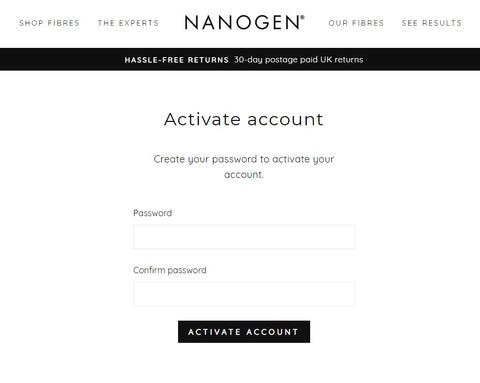
STEP 3 - THAT'S IT!
We told you it was simple!
We hope you enjoy the new website and welcome your feedback. Should you have any questions, queries, comments or feedback we'd love to hear from you via hello@nanogen.com!